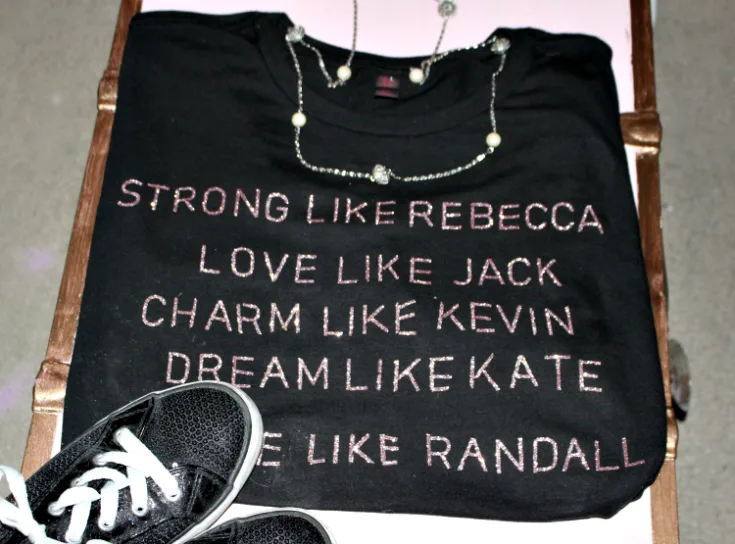With the holiday season right around the corner, get a jump start on gift-giving with these DIY gift ideas using your Cricut.
There are 5 simple ideas that you can make with the included tutorials. From t-shirts to coffee mugs and more!

These Cricut gift ideas will make your gift-giving so much easier, not to mention fun! One of my favorite things to do on a Saturday is to set up my Cricut and create.
This is a sponsored post written by me on behalf of Cricut. All opinions are 100% mine.
Some of my favorite handmade gifts to give for birthdays and holidays are customized t-shirts.
I can’t share the recent ones I made because my Dad and niece will see them, but you can bet I will update this post right after the holidays.
But, I can share some tips on the Cricut BrightPad, which helped to make these gifts so much easier. They had some pretty detailed weeding and my tired eyes appreciated the extra light!
You can see these tips towards the end of this post.
First, take a look at these fun gift ideas. Hopefully, you will be inspired to make your Cricut gifts. Enjoy!
5 Easy Cricut Gift Ideas To Make This Holiday Season
Fire up your Cricut Cutting Machine and get ready to create some amazing gifts for the holidays, birthdays, or just because. Cricut has everything you need from t-shirts, mugs, gift bags, pillow cases and more! Take a look at these easy to make gifts. Each one has a step-by-step tutorial so you can make your own!
Create a fun DIY wine gift bag using Cricut infusible ink. Add a favorite bottle of wine and you have a perfect hostess gift for the upcoming holidays. The bags are reusable and it's so much nicer to give a bottle of wine in a pretty canvas bag, rather than paper ones. You could even add a special wine glass to go along with it. Just attach a gift tag and you are ready to go!
Looking for a fun gift idea for a teacher, neighbor or co-worker? Decorate an oven mitt with a cute pun using Cricut heat transfer vinyl, or infusible ink. Fill it with baking goodies and utensils. Add a printable gift tag and you have a super sweet gift idea!
Coffee mugs, travel mugs and cups are the perfect medium to use with your Cricut. You can tailor the design on the mug to the recipient's favorite, like peppermint, or candy cane and include a gift bag with some treats. Have you seen the new Cricut Mug Press? Here's hoping Santa brings one to me this year!!
These DIY glitter ornaments are so cute, and really easy to make. You just need a few inexpensive supplies and you can make several of these for all the unicorn lovers in your life! Use Cricut felt to create the pretty flowers.
A great gift idea for the buffalo check lover on your list, is this upcycled mason jar lid with buffalo check fabric and a glittery stag made with Cricut glitter cardstock. You can easily change out the stag for any other design. How cute would a gnome be?
Custom t-shirts make a great gift for kids and adults of all ages. Use infusible ink and Cricut t-shirt blanks to get a professional looking t-shirt. I made a "This is Us" t-shirt for my sister last year and she loves it! The possibilities are endless, especially with Cricut Access.
What is the Cricut BrightPad?
The Cricut BrightPad is an amazing illuminated workspace that helps you see all the details of your arts and crafts projects. It makes tracing and weeding vinyl and iron-on so much easier!
It has an LED light with 3 brightness settings. You don’t have to worry about it scratching as it has a scratch-resistant polycarbonate surface!
Below I used my Cricut Joy to cut a few vinyl flowers:

Check out how much easier it is to see where to weed with the BrightPad:
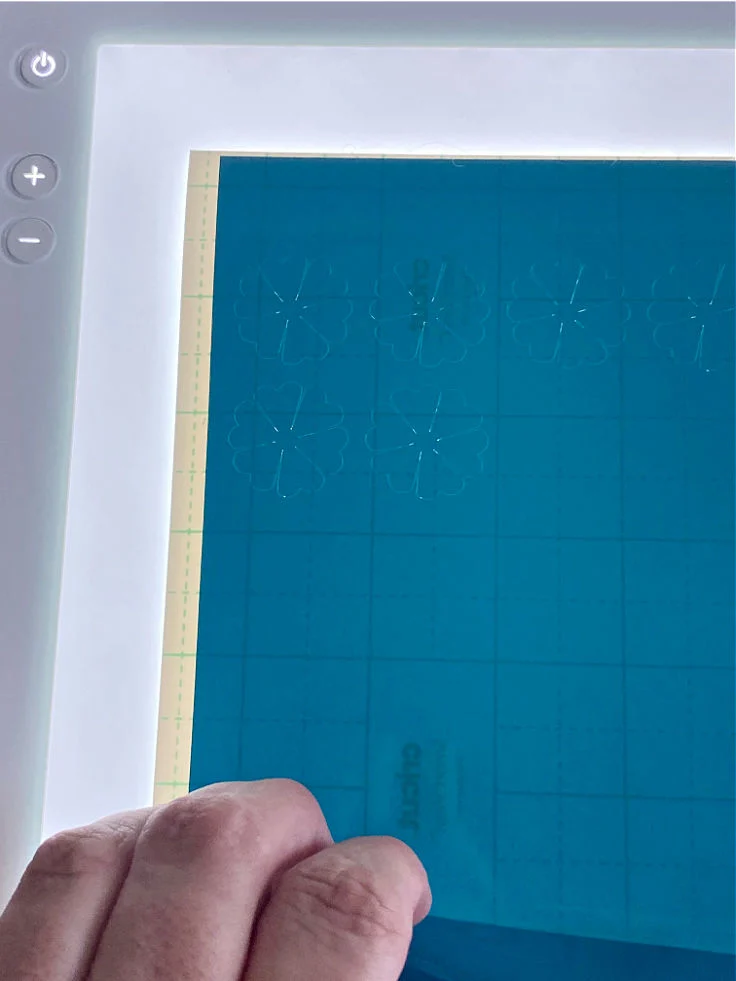
Simply adjust the brightness and use your weeding tool:
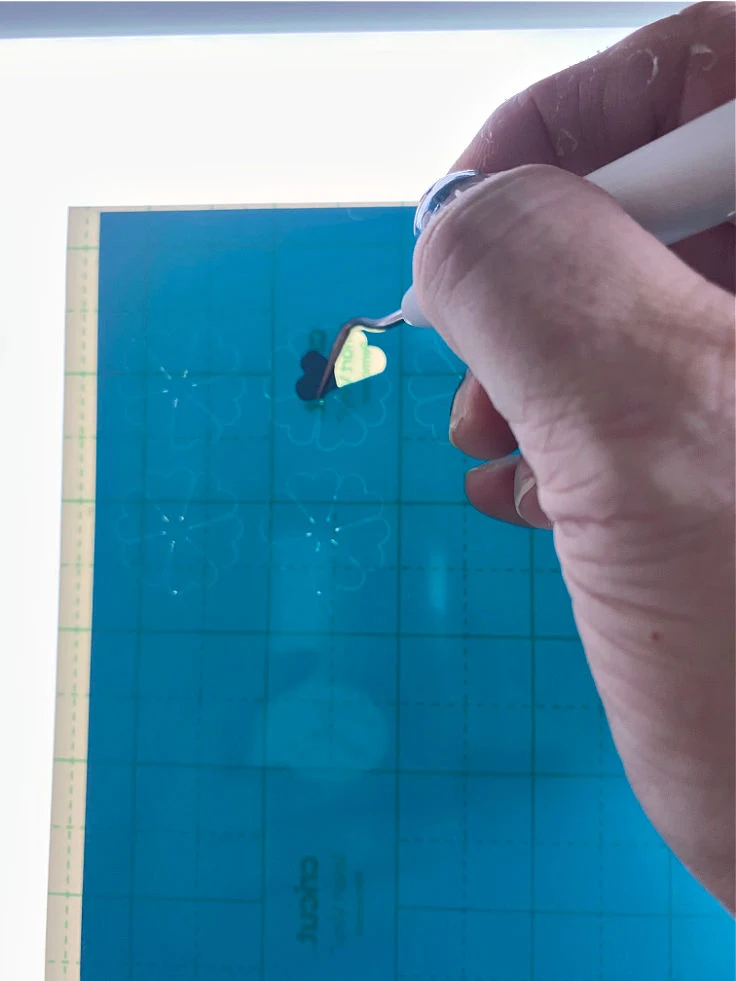
While this is a simple weeding task, even the most intricate details will be easier with this nifty machine.
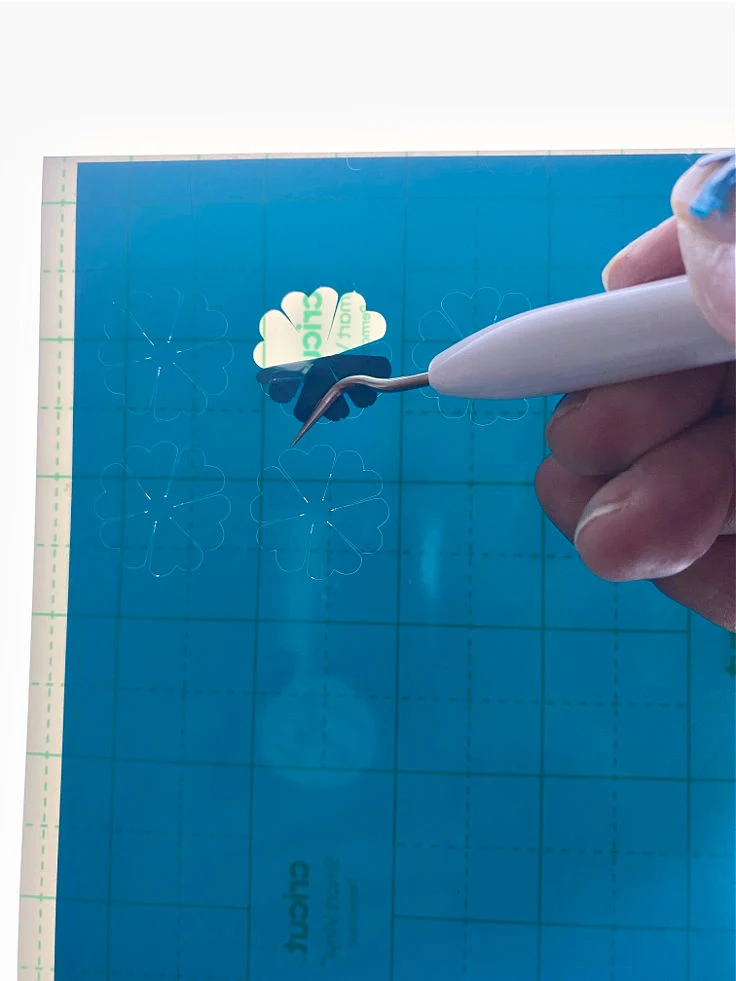
Cricut BrightPad Frequently Asked Questions
What types of projects can I use Cricut BrightPad for?
- Weeding – Illuminate hard-to-see cut lines of vinyl, iron-on, and adhesive-backed paper materials and remove the pieces you don’t want in your final design.
- Tracing – The even backlight makes it easy to see lines through pages, so artists can easily trace drawings from one page to another. For sewists, easily transfer patterns and marks onto fabric.
- Paper Crafting – See paper pieces clearly and align them quickly with illumination. A backlit surface can help you piece everything together.
- Quilting – This can make piecing quilt blocks together easier.
- Modeling – Illuminates small pieces and can help when placing model pieces together.
- Photography – Backlight your slides and negatives for quick review and analysis.
Where can Cricut Brightpad be used?
Every Cricut BrightPad model has nonslip pads on the bottom to keep it securely in place on most flat surfaces. Its slim, lightweight profile can even be comfortably positioned in your lap.
Cricut BrightPad Go allows for cordless freedom. It is extremely portable so you can use it anywhere without being tethered to a power outlet.
Take it with you wherever you wish – on a trip, at a friend’s house, outside, watching TV, or sitting in a comfy chair. The cordless design also makes it easier to rotate and move it into the just-right position for your project.
Can Cricut BrightPad function while unplugged? Does it contain a battery?
Cricut BrightPad – No. It must be plugged into a power source to function. Use a standard USB wall adapter or computer USB port. It does not contain a battery and does not come with a wall adapter.
Cricut BrightPad Go – Yes, it contains a lithium ion rechargeable battery and can function while not plugged into a power outlet. To charge the battery, use the included USB cable and wall adapter.
It may also be plugged into a computer USB port to charge. It will function while plugged in/charging. For the fastest charging, plug it in and power off.
I hope these simple tips help you with your Cricut BrightPad, or to decide if you want to purchase one.
Please let me know if you have any questions. Happy crafting!
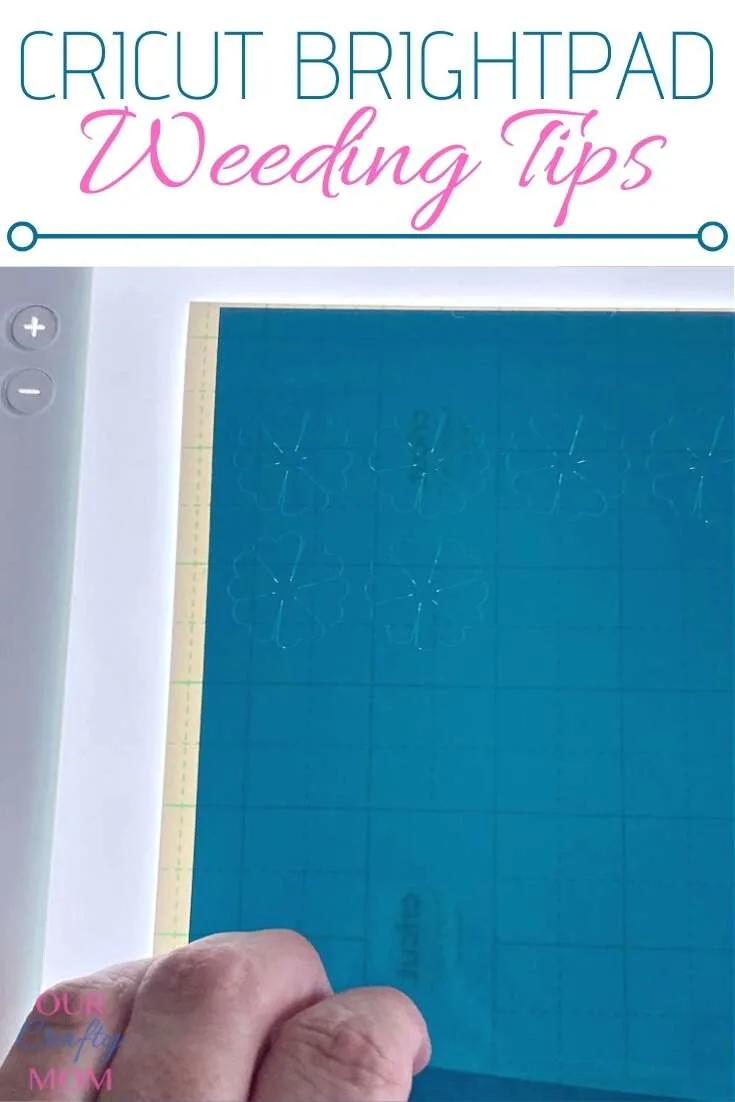
Be sure to save the below pin for later:

Subscribe to my email:
Before you go, I’d love for you to subscribe to my email. It’s a great way to stay current on all the fun crafts, easy recipes, and home decorating ideas.
Thank you so much for stopping by. Have a good day and a happy fall!
You may also enjoy these Cricut ideas:
- Valentine’s Day Gnome Cards
- Halloween Witch Door Hanger
- DIY Makeup Bag with Infusible Ink
- Beachy Cricut Infusible Ink Coasters
You can find me on social media below: