Learn how to make a DIY wine gift bag using Cricut infusible ink.


DIY Wine Gift Bag With Cricut Supplies
- Cricut Infusible Ink – Black
- Cricut Cutting Machine
- Wine Bag Blank
- Cricut EasyPress
- Cricut Mat
- Free Wine Image
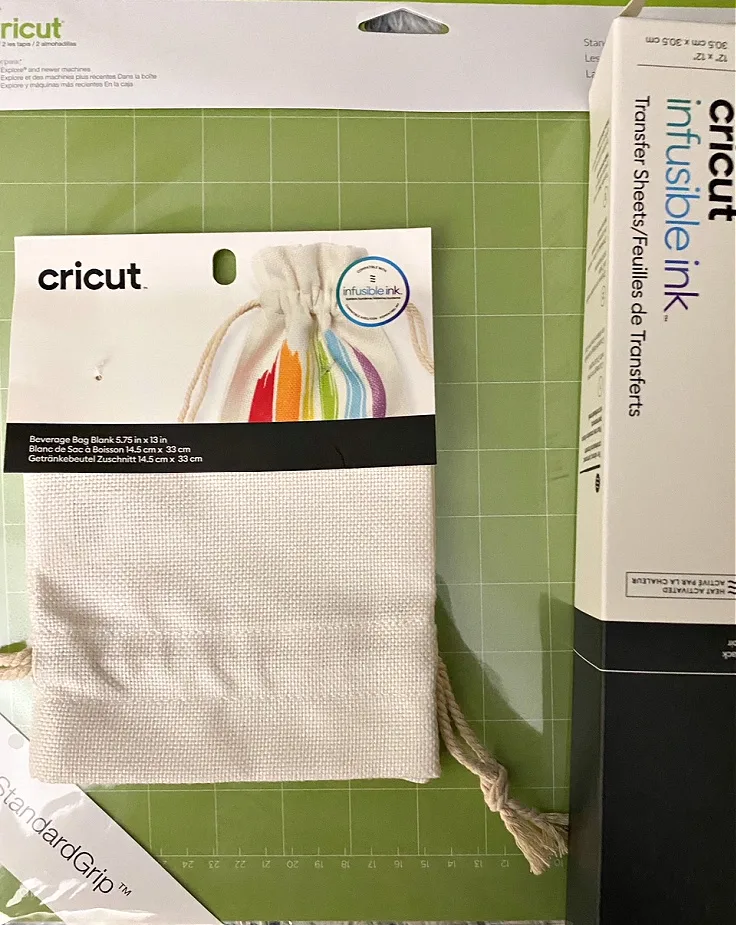
Step 1.
Pull up Cricut Design Space on your desktop, laptop, phone or Ipad. Upload the wine graphic.
You can save the image for the one I used below:

Step 2.
Adjust the size of the image to fit the size of your gift bag. Be sure to click the box for mirror image.
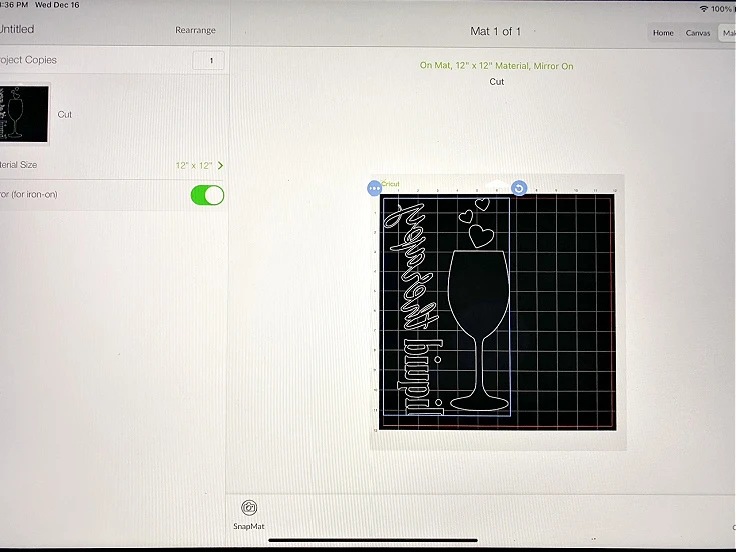
Step 3.
Place the infusible ink on the Cricut mat and load.
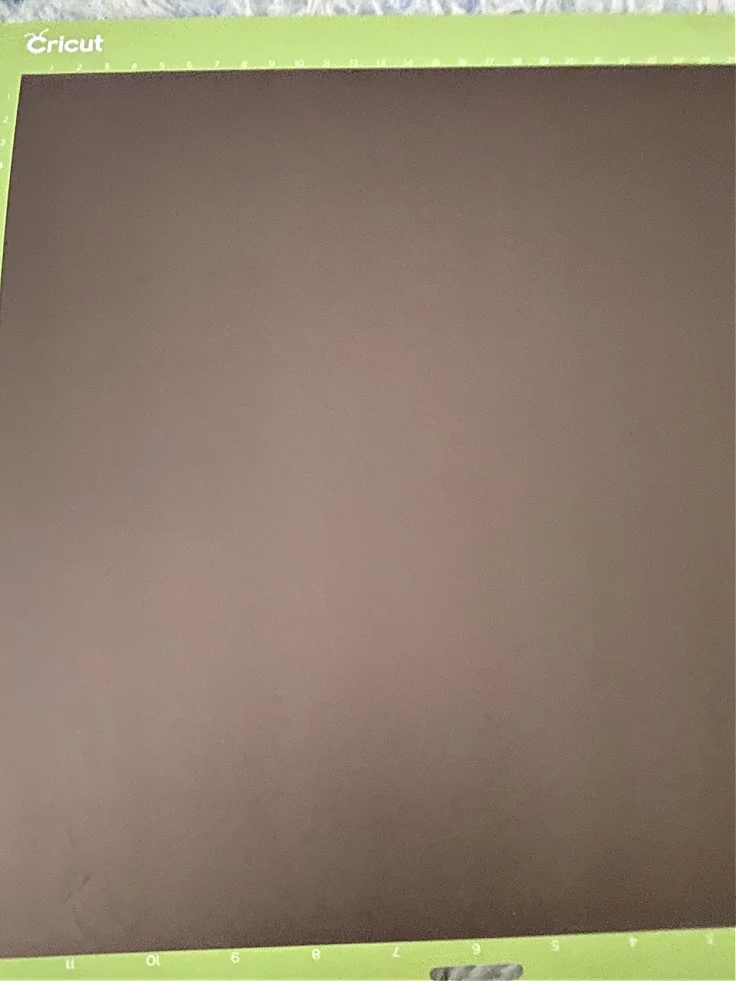
Step 4.
Choose the infusible ink setting for the cut in design space and press make it.
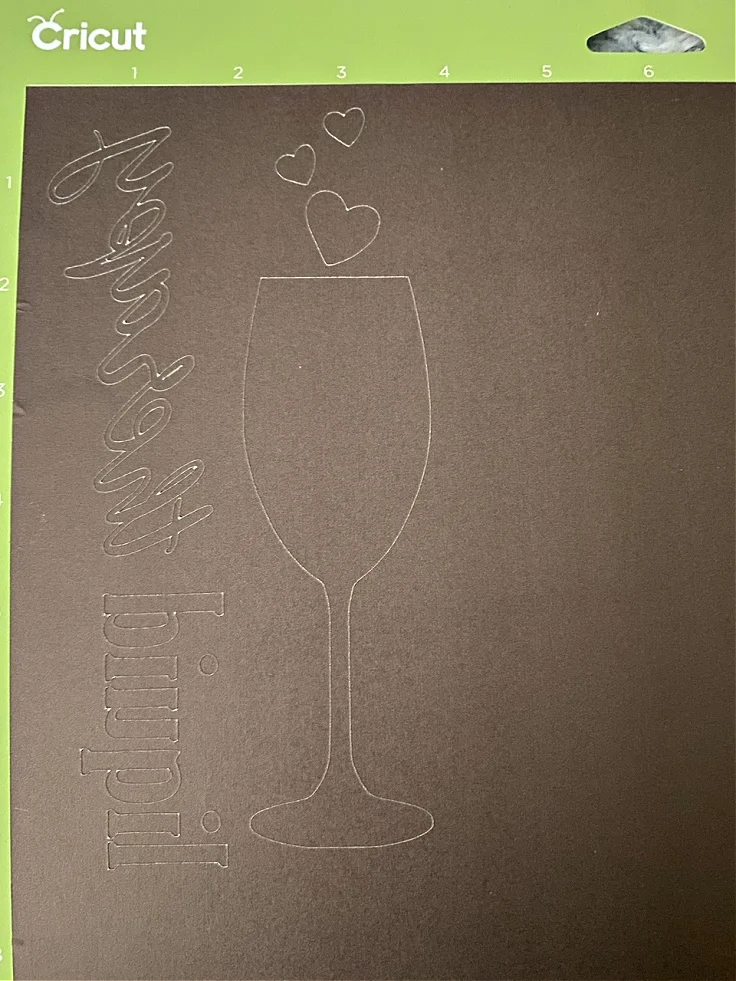
Step 6.
Unload the mat and cut the the unused infusible ink to use on another project.

Step 7.
Remove the infusible ink design by lifting up the corner slowly.

Step 8.
Place the design where you want it on the wine gift bag. Be sure to put a piece of cardboard, or a mat inside the bag.
You want to make sure the ink doesn’t go through the gift bag.
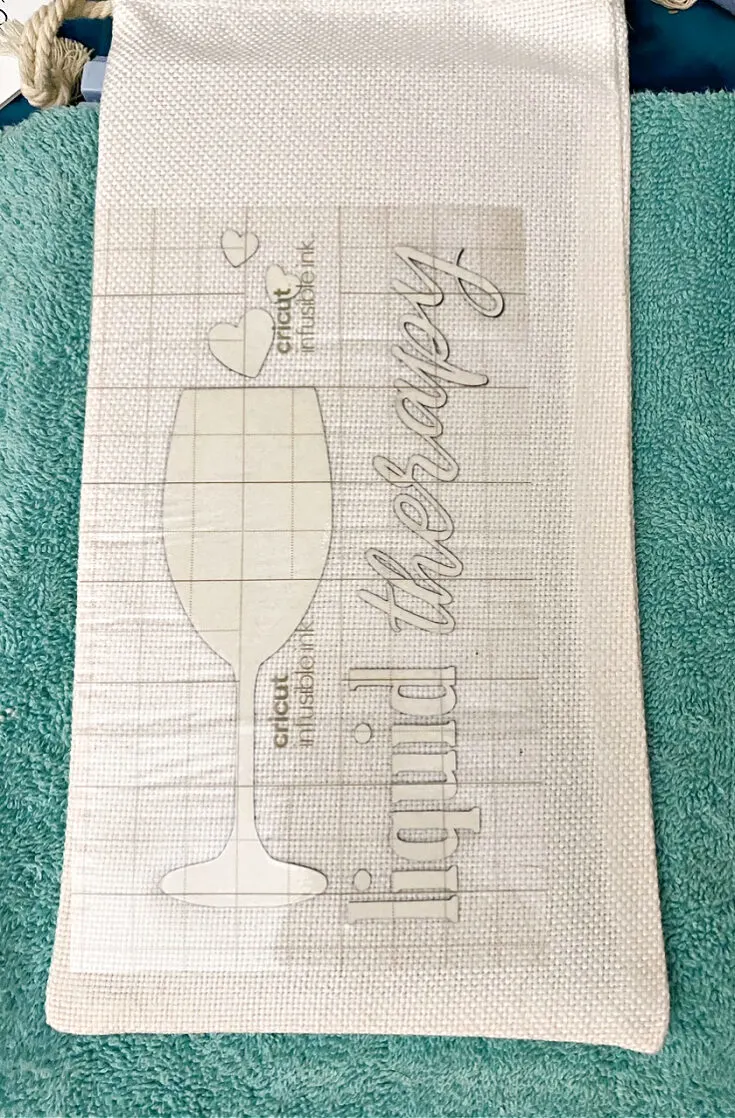
Step 9.
Place a piece of butcher paper, or parchment paper, on top of the design. Set the EasyPress to 400 degrees for 40 seconds and heat the design.
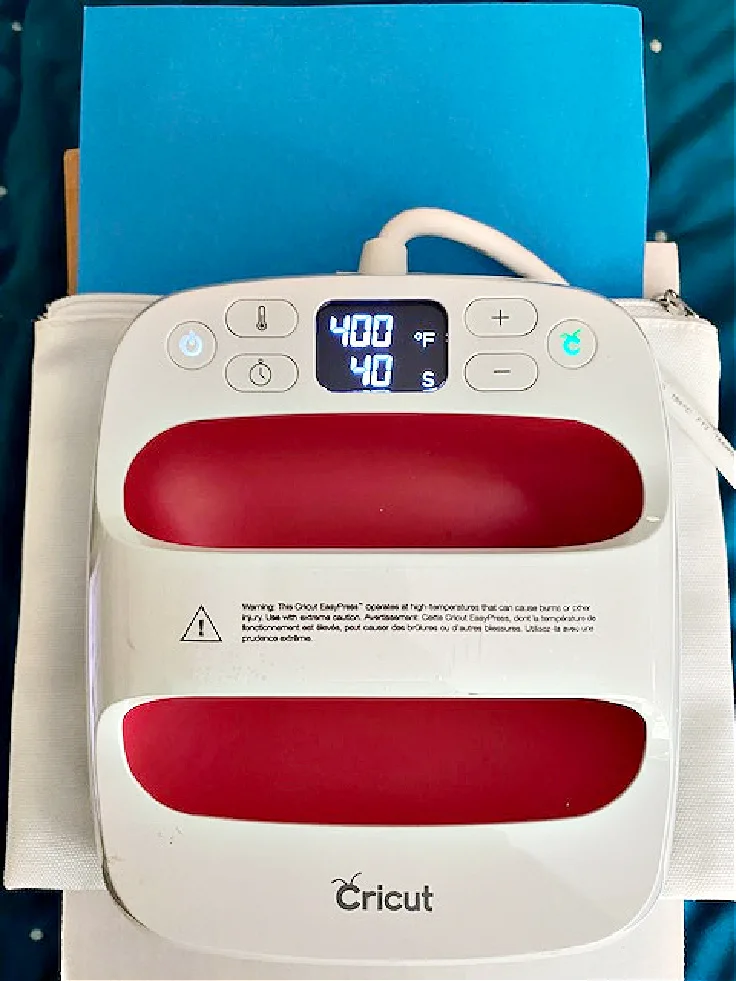
Step 10.
Remove the butcher paper. Allow the ink to cool for a minute or two.
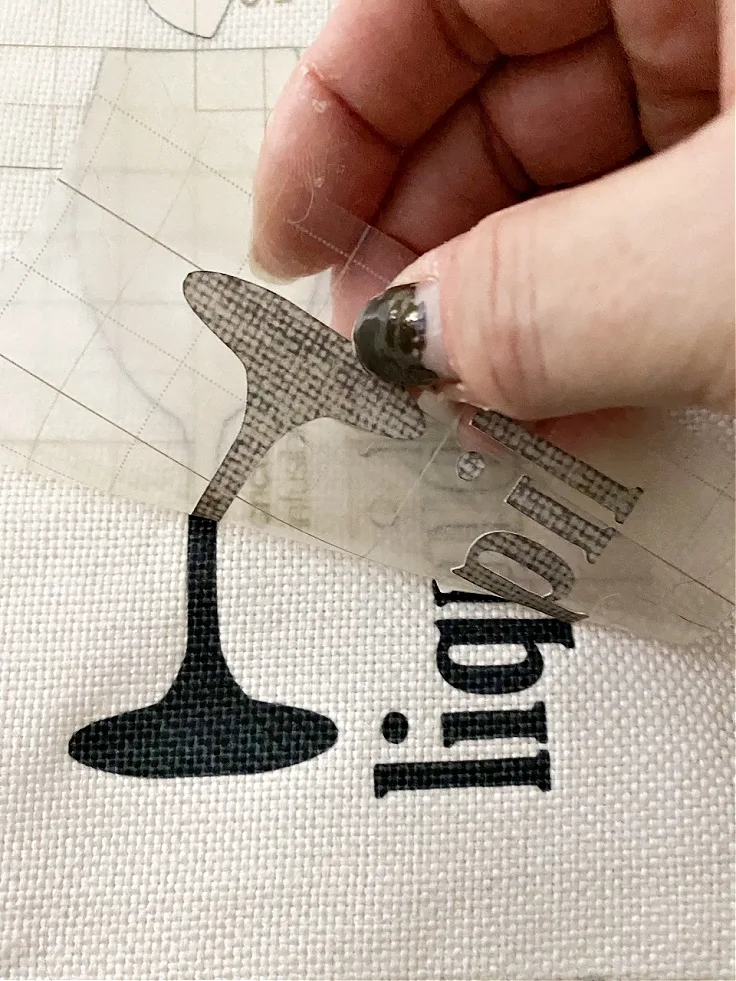
Step 11.
Add a favorite bottle of wine and a gift tag for a handmade gift that you know will not be regifted!


I definitely plan to make a few more of these, with different graphics. I’m thinking a couple of hand painted wine glasses along with this wine gift bag makes a really great gift!

Before you go, I’d love it if you’d subscribe to my email. It’s a great way to stay up to date with all of my crafts, recipes and home decorating ideas.
I only send out one email a week, so your inbox will not be bombarded.
You can subscribe here:
For even more craft ideas, check out the projects below:
- Holiday Decor with a Sign
- Personalized Scrabble Tile Christmas Place Cards
- Creations Snowy Winter Wreath
- Beautiful and Easy Wine Glass Candle Holder
- Easy Christmas Stair Bunting
- DIY Rose Wreath
- How to Make a Cozy Neutral Pom Pom Pillow Cover
- Adorable Crochet Zebra Makes A Sweet Homemade Gift
- Wooden Sled Decor
- Silent Night Wood Art
- Fluffy Chenille Edged Poinsettia Stem
- Simple Chandelier DIY Decoration
- How to Make Christmas Tiles with Stencils
- Easy and Festive Gift Card Ornaments
- Upcycle a Cupboard Door into this Surprising Thing
Thank you so much for visiting. Happy holidays!
Sharing is caring…please PIN the below image:

You can follow me on social media below:
Pinterest
Facebook
Instagram
Twitter

How To Make A DIY Wine Gift Bag With Cricut Infusible Ink
Create a fun DIY wine gift bag using Cricut infusible ink. Add a favorite bottle of wine and you have a perfect hostess gift for the upcoming holidays. The bags are reusable and it's so much nicer to give a bottle of wine in a pretty canvas bag, then paper ones. You could even add a special wine glass to go along with it. Just attach a gift tag and you are good to go!
Materials
- Cricut Infusible Ink – Black
- Wine Bag Blank
- Cricut EasyPress
- Cricut Mat
- Free Wine SVG Design
Tools
- Cricut Cutting Machine
Instructions
- Pull up Cricut Design Space on your desktop, laptop, phone or Ipad.
- Upload the wine SVG.
- Adjust the size of the SVG to fit the size of your gift bag.
- Place the infusible ink on the Cricut mat and load.
- Choose the infusible ink setting for the cut in design space and press make it.
- Unload the mat and cut the the unused infusible ink.
- Remove the infusible ink design.
- Place the design where you want it on the wine gift bag.
- Be sure to put a piece of cardboard, or a mat inside the bag.
- Place a piece of butcher paper, or parchment paper, on top of the design.
- Set the EasyPress to 400 degrees for 40 seconds and heat the design.
- Remove the butcher paper.
- Allow the ink to cool for a minute or two.
- Add a favorite bottle of wine and a gift tag
Recommended Products
As an Amazon Associate and member of other affiliate programs, I earn from qualifying purchases.



Chloe
Tuesday 22nd of December 2020
Michelle, This is SO cute! I just treated myself to a Cricut and look forward to learning to do more and more creative things like this! This is a great way to personalize wine gifts for the holidays!
Carol@BlueskyatHome
Sunday 20th of December 2020
Michelle, I love finding new ways to use my Cricut. This is a great project for the holidays. Thanks so much. Merry Christmas.
Kristin
Sunday 20th of December 2020
Such a great gift idea! Looks so cute!
Rebecca
Sunday 20th of December 2020
What a great way to wrap a bottle of wine! Michelle, you've convinced me that I need to finally learn how to use my Cricut. I got it for Christmas last year, but I've been too intimidated by the tech aspects. Thanks for the great tutorial...you make it look easy! I hope you have a Merry Christmas, my friend!
Debbee M
Friday 18th of December 2020
Wow, Michelle, I didn't even know you could do that with a Circuit machine --- how cool is that?! And, I love the idea of pairing it with hand painted wine glasses, a favorite craft of mine. Wishing you a most happy and healthy holiday season.