Add a pop of color to your home with gorgeous printable watercolor art with sunflowers. Plus, learn how to make your own art the easy way!
I’m excited to offer you a set of 4 free printable watercolor sunflowers that you can download, print and frame for instant art.
Keep reading to access the sunflower templates and get the simple details on how to create your own watercolor paintings with the Waterlogue App.

This post contains affiliate links at no extra cost to you. Please see my full disclosure here.
Watercolor Art with Sunflowers
You may have seen the gorgeous sunflower images I shared on Facebook.
My daughter and I both LOVE sunflowers. We had a blast at a local Sunflower Festival and were amazed at the size of the gorgeous sunflowers.
Just look at these beauties:

Here is a photo of my daughter holding a bunch of sunflowers that she picked:

Look at the large sunflower heads. They are almost as big as hers! 🙂
We were told there were 550,000 blooms in this field.

Can you believe it was only $10 for entrance into the festival, plus you could pick your own sunflowers?
If you are local to New Hampshire, I highly recommend visiting Sunfox Farm, or checking out their online shop.
We took so many photos and thought we’d share some of our favorites, along with free watercolor printables created with a fun app that we’ll talk about below.

I want to point out that this is NOT a sponsored post; I just love this feature and want to share it with others.

What is the Waterlogue App?
Have you ever wondered how people turn their photos into beautiful watercolor art?
One of the easiest ways that I’ve found is by using a simple and budget-friendly app.
Yup…you don’t need to paint to create your own beautiful watercolor art!
Though after jumping on the TikTok ghost painting trend, I am anxious to create more painted art. 🙂

If you are not familiar with Waterlogue, it is a creative photo to painting app by Tinrocket, LLC that transforms your photos into stunning watercolor images with just one click.
It is available only on the App Store for iPhone and iPad. Unfortunately, it is not yet available for Android users.
At the time of this writing it is offered at $3.99 in the App store-a steal when you see what it can do.

We turned our favorite sunflower images from the festival into bright and colorful watercolor prints using this app.
To really get a feel for what it does, check out the before and after photos below.


This image is my favorite. It really looks like a yellow sunflower watercolor painting-especially in person.
See how Waterlogue captures the essence of the photos in brilliant color and full bloom? It’s pretty cool.


There are different settings that increase or decrease the watercolor affect.
Experiment with the features to find your favorite design.


Then get ready to rock the art world like an artist! You will want to turn every photo into watercolor.


How to Make Your Own Watercolor Art with the Waterlogue App
There are no special skills needed to use this app. It’s as simple as downloading it, opening it, and uploading your favorite photos from your phone.
This is a photo of my fall coffee table decor. You can see all the options running along the bottom of the screen.
I highly recommend trying them all until you find one that you like.
It only takes a second and you can go back to each one by just tapping the button.
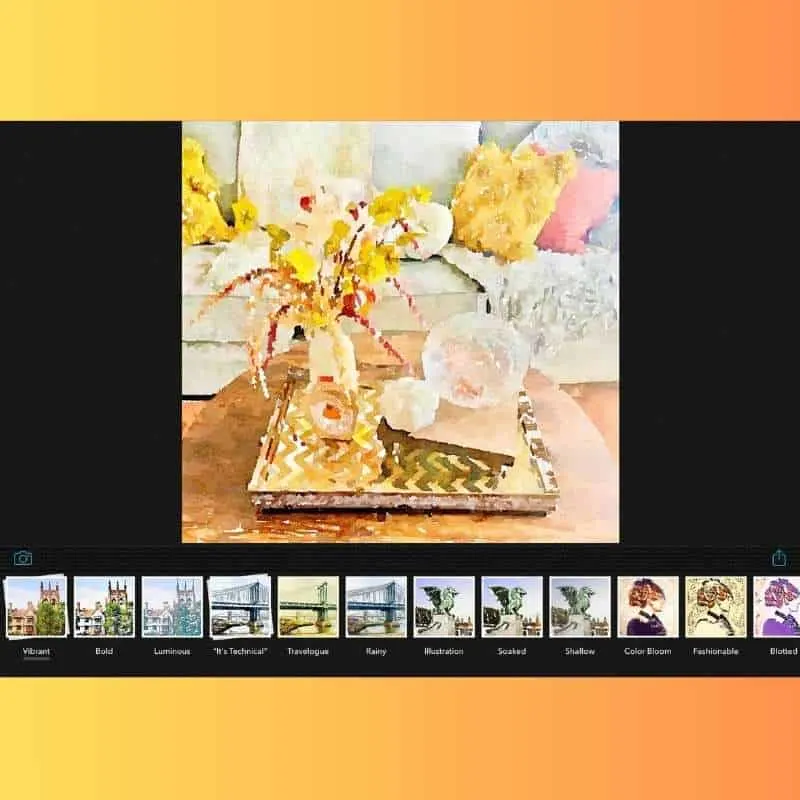
I used the vibrant option for this image as well as my sunflower photos.
My plan is to try some black and white photos for Halloween to make something spooky!
Think about all the cool holiday or vacation photos you can make as gifts this year.
I find it works best with landscape photos, or large scale photos like houses or ocean scenes.
But, you can really use it on anything, even people. It allows you to upload free stock photos from sites like unsplash.com.

What do you think about this photo to watercolor art app? Are you ready to begin converting your photos into watercolor paintings?
Now that we’ve talked about the app behind the sunflower art, enjoy these beautiful images as a thank you for supporting Our Crafty Mom. 🙂
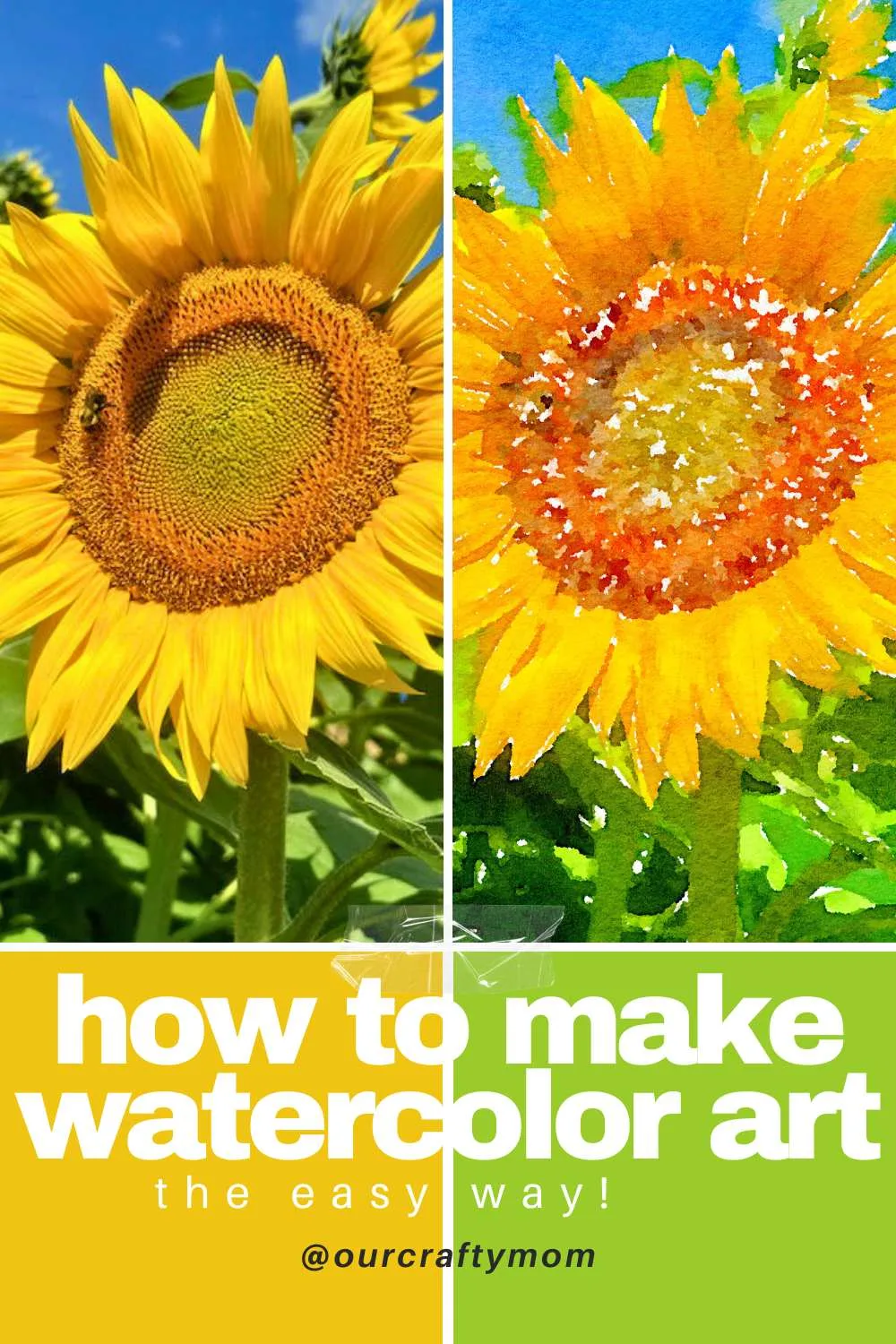
Download Your Sunflower Art
Simply click the download button below each image and save it to your computer or print it.

If you don’t have a printer, you can print it out for cheap at Staples, or even at your local library.



I’d be so grateful if you would share this on Facebook or save it to your favorite printable board on Pinterest.
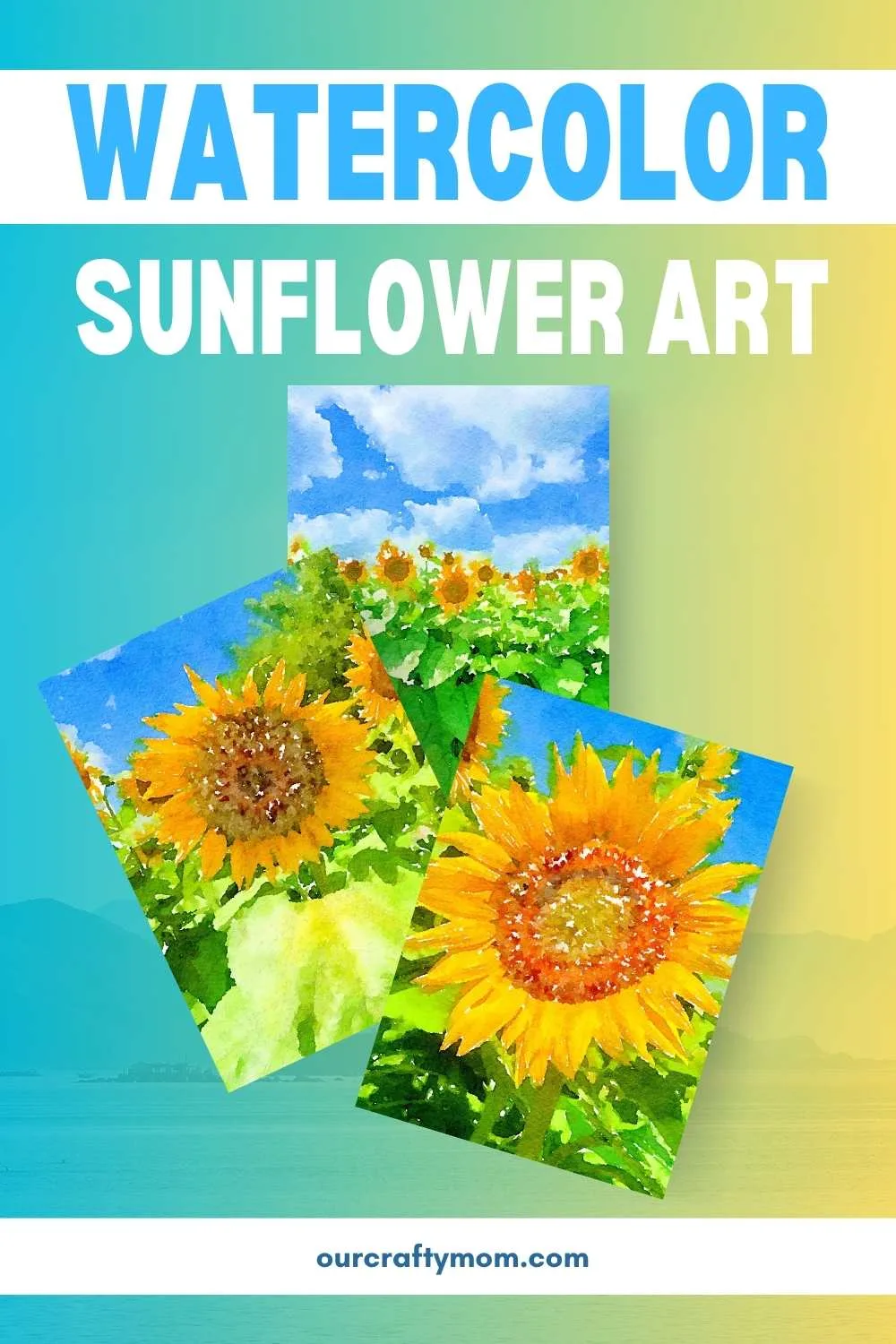
I hope you enjoyed these free sunflower printables as much as I enjoyed creating them.
Please let me know if you create your own watercolor art with Waterlogue.

Leave a comment below or share and tag me on Facebook or Instagram if you do.
Thanks for stopping by. Happy creating!
See even more DIY sunflower crafts and home decorating ideas below:
- 21 Easy DIY Sunflower Crafts
- Free Sunflower SVG
- DIY Sunflower Wreath
- Sunflower Decoupage Flower Pots
- Sunflower Wreath with Plastic Tablecloth
- Sunflower and Mason Jar Watercolor Printables
You can find me on social media below:
